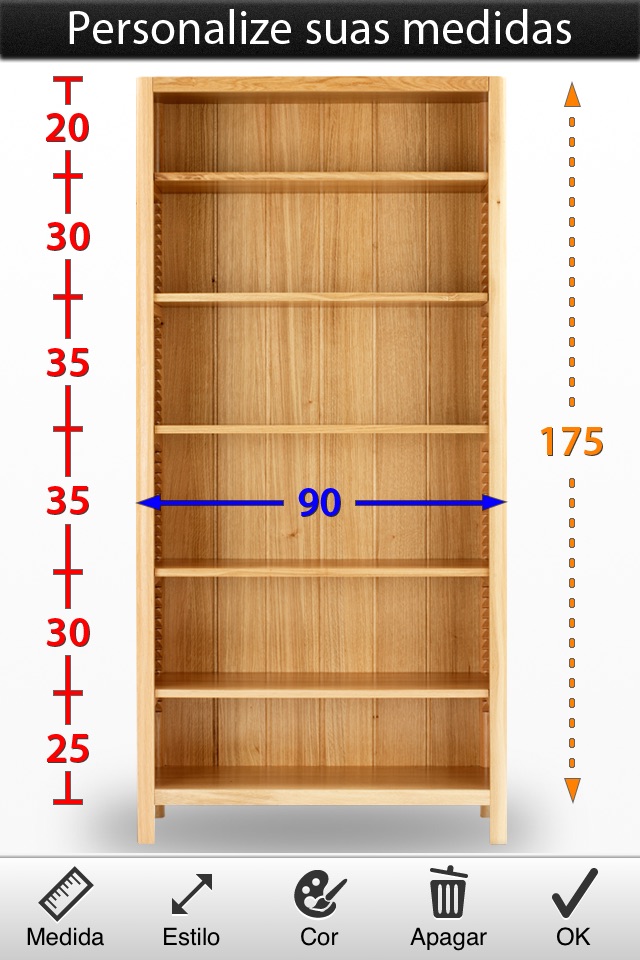Photo Measures Lite app for iPhone and iPad
Developer: Big Blue Pixel Inc.
First release : 03 Mar 2011
App size: 25.49 Mb
Photo Measures is the most elegant and the easiest way to save measures on your own photos on iPhone, iPad and iPod Touch!
Architectural Digest - "Very useful when shopping or meeting with contractors"
Tuaw.com - "Its perfect for your own work around the house, and handy for creating plans to bring to a contractor"
AppSafari - "So incredibly convenient"
Featured on the front page of the AppStore under New & Noteworthy and Staff Favorites in more than 70 countries, including the US, France, Germany and Canada.
Recommended by many reference magazines, websites and blogs all around the world: Architectural Digest, Tuaw.com, This Old House, AppOfTheDay.com, AppSafari.com, etc...
◆◆◆◆◆
Constructing a house? Engineering a new project? Moving to a new place?
Take some photos and note down the dimensions on the photos to remember the exact layout, and to make sure that everything will fit easily.
Need to keep in mind the exact dimensions of an object? Just take a photo and quickly write them on it.
Are you decorating? Want to buy a new frame or a new furniture but not sure it will fit?
No problem since you can have all your house dimensions always with you!
◆◆◆◆◆
You are a real estate agent?
A contractor?
An engineer?
A designer?
Working in the construction industry?
Someone who wants to keep his houses measure easily accessible?
Whenever you need to save dimensions, sizes, angles or write down a detail you need to remember, Photo Measures will help you to be more efficient and more accurate.
◆◆◆◆◆
Photo Measures helps you to:
. Take a photo and directly draw measures on it
. Zoom into and out of your photo when you need more precision
. Edit your measures with a very intuitive interface
. Quickly add text as comments when measures are not enough
. Native support for angles
. Save your measures in imperial or metric units
. Easily organize your photos by category
. Export your dimensions in high resolution by email or to the photo library
. Import photos of any size and aspect ratio
. Support for Retina display
◆◆◆◆◆
The Lite version has a few limitations compared to the full version
- the Lite version is limited to 2 photos only
- the photos you are exporting to the Photo Library or by email with the Lite version come with a watermark
The next updates will also have more features available only through the full version.